a 32-bit application and both IDA & its installer(*) require certain 32-bit libraries to be present on your Linux system before they can run.
Here is the list of commands you will have to run in order to install those dependencies, for the following systems:
Common dependencies
The following should allow IDA to run on most Linux systems deriving from Debian distributions:
sudo dpkg --add-architecture i386
sudo apt-get update
sudo apt-get install libc6-i686:i386 libexpat1:i386 libffi6:i386 libfontconfig1:i386 libfreetype6:i386 libgcc1:i386 libglib2.0-0:i386 libice6:i386 libpcre3:i386 libpng12-0:i386 libsm6:i386 libstdc++6:i386 libuuid1:i386 libx11-6:i386 libxau6:i386 libxcb1:i386 libxdmcp6:i386 libxext6:i386 libxrender1:i386 zlib1g:i386 libx11-xcb1:i386 libdbus-1-3:i386 libxi6:i386 libsm6:i386 libcurl3:i386
# In addition, it is also necessary to install the
# following packages, for IDA to present a usable
# & well-integrated GUI on many Debian & Ubuntu
# desktops. If the set of dependencies above are
# not enough to obtain a slick UI, please
# install the following:
sudo apt-get install libgtk2.0-0:i386 gtk2-engines-murrine:i386 gtk2-engines-pixbuf:i386 libpango1.0-0:i386
Install IDA pro
chmod +x ida.run
sh ./ida.run
home .profile
PATH="$HOME/bin:$HOME/.local/bin:/home/xiaolei/ida-6.95:$PATH"
input install password
https://down.52pojie.cn/Tools/Disassemblers/
IDA 安装目录中的各个子目录(对于 Windows 和Linux用户,这些子目录位于
- cfg 目录包含各种配置文件,包括基本IDA 配置文件 ida.cfg 、GUI 配置文件 idagui.cfg以及文本模式用户界面配置文件 idatui.cfg
- idc 目录包含 IDA 的内置脚本语言 IDC 所需的核心文件
- ids 目录中包含一些符号文件(IDA 语法中的IDS 文件),这些文件用于描述可被加载到IDA 的二进制文件引用的共享库的内容。这些 IDS 文件包含摘要信息,其中列出了由某一个指定库导出的所有项目。这些项目包含描述某个函数所需的参数类型和数量的信息、函数的返回类型(如果有)以及与该函数的调用约定有关的信息。
- loaders 目录包含在文件加载过程中用于识别和解析 PE或ELF 等已知文件格式的IDA 扩展
- plugins 目录包含专门为 IDA 提供附加功能(多数情况下由用户定义)的 IDA 模块
- procs目录包含已安装的 IDA 版本所支持的处理器模块。处理器模块为 IDA 提供机器语言—汇编语言转换功能,并负责生成在 IDA 用户界面中显示的汇编语言
- sig目录包含 IDA 在各种模式匹配操作中利用的现有代码的签名。通过模式匹配,IDA能够将代码序列确定为已知的库代码,从而节省大量的分析时间。这些签名由IDA 的“快速的库识别和鉴定技术”(FLIRT )生成
- til 目录包含一些类型库信息,IDA 通过这些信息记录特定于各种编译器库的数据结构的布局
对于 OS X用户,这些子目录可能位于/idag.app/Contents/MacOS 下
在使用过程中 遇到一次ida突然挂掉,无法启动,点击桌面的ida图标也是闪几下就消失了。 报错的提示是:Corrupted pseudo-registry file /home/xiaolei/.idapro/ida.reg -> OK
xiaolei@xiaolei-Server:~/Documents/opentuner-master/examples/gccflags/400_creatBin$ idal64 gcc-400-1.bin
Corrupted pseudo-registry file /home/xiaolei/.idapro/ida.reg -> OK
Thank you for using IDA. Have a nice day!
重新安装了很多次都是无法启动,感觉瞬间无望了。
查了很久没有解决方案,去看了目录, .idapro是隐藏文件 里面的确有ida.reg这个文件。 怀疑是有些配置文件不更新,某个错误配置造成的。 我尝试把这个文件删除掉(其实mv到其他路径下先保存),重新安装后,看看它会不会重建一个新的。 结果成功了! 另外,已经安装的那些插件,我都拷贝回去,由于早就配置好路径了,所以还可以可以用的,很开心。
另外还遇到一个奇怪的问题,桌面上的ida64版本显示图标残缺
 双击运行会提示:Untrusted application laucher
双击运行会提示:Untrusted application laucher

这个问题,我尝试了几种方法,最终解决。 1)既然没权限,那就去给权限呗。 chmod +x
2) 不论给Desktop 还是/usr/share/applications 这个都不行
3)更奇怪的是,在applications下边居然没有这两个ida pro
4)最终是通过重装解决的,可能安装过程中有错误导致的
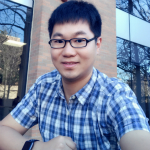
Comments