Docker安装好之后,虚拟机无法运行,提示
VMware Workstation and Device/Credential Guard are not compatible
查阅资料后,发现 Docker和VMware目前只能二选一。。。 如果想使用虚拟机,则使用管理员运行cmd窗口,执行
bcdedit /set hypervisorlaunchtype off
bcdedit /set hypervisorlaunchtype off
bcdedit /set hypervisorlaunchtype auto
禁用 Hyper-V,然后重启电脑就行了
在安装完 docker for windwos 之后,hype-v打开,之后再关闭,vmware无法使用。
解决方案:
下载dgreadiness_v3.6.zip,解压之后,使用管理员打开powershell:
解压后,用命令行执行 DG_Readiness_Tool_v3.6.ps1 -Disable -AutoReboot
.\ DG_Readiness_Tool_v3.6.ps1 -Disable -AutoReboot
如果上述遇到权限问题,首先执行如下,也需要管理员运行powershell
set-executionpoliy-executionpolicy unrestricted
VMware错误信息: VMware Workstation 与 Device/Credential Guard 不兼容。在禁用 Device/Credential Guard 后,可以运行 VMware Workstation。
VirtualBox错误信息: VirtualBox VT-x is not available
解决办法: 步骤1:使用管理员身份打开cmd; 步骤2:输入命令,查看hyper-v启动状态:Auto:
bcdedit |findstr hyperv
hypervisorlaunchtype Auto
步骤3:禁用Hyper-V:
bcdedit /set hypervisorlaunchtype off
步骤4:重启电脑,查看hyper-v配置;
bcdedit |findstr hyper
hypervisorlaunchtype Off
再次尝试打开VMware,Oracle VM VirtualBox,成功;
鱼和熊掌 综上,要在windows上使用docker-desktop,需要打开Hyper-V; 如果要运行VMware 或Oracle VM VirtualBox,需要禁用Hyper-V; ————————————————
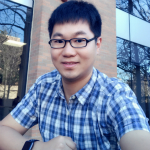
Comments